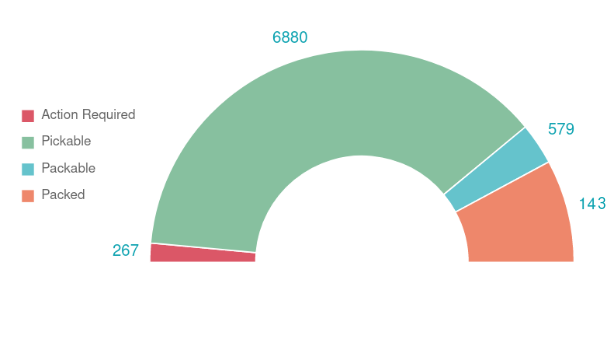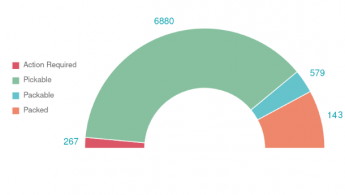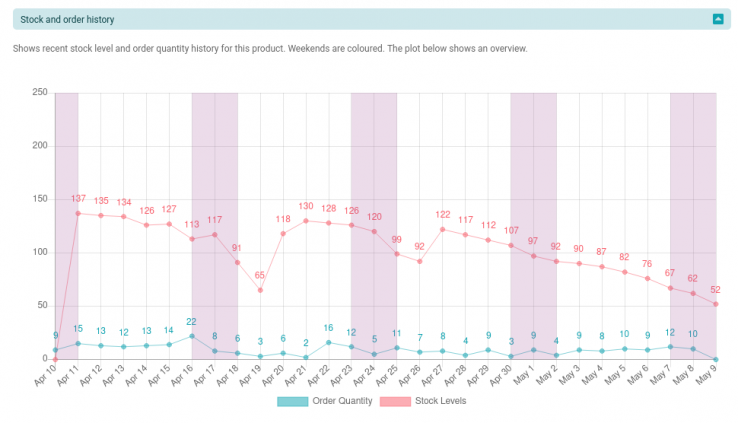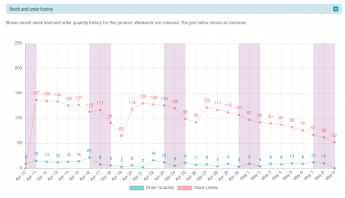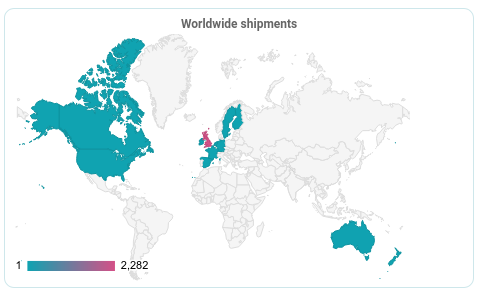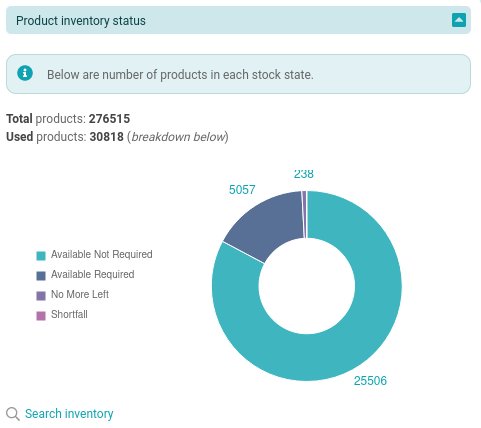Dashboards and reports are key elements of any warehouse management platform. Dashboards allow users who spend their whole day in the WMS environment to quickly identify what is going on in each area of the warehouse and determine what their current priorities should be.
Summaries of all the key operational areas
Ideally, when a user accesses the WMS desktop environment, they should land on a page that summarises the current and pending work relevant their role in the warehouse team. For warehouse managers and team leaders this will be a summary of all the key operational areas, the landing pages for other users might be focussed on the specific warehouse processes they are involved with.
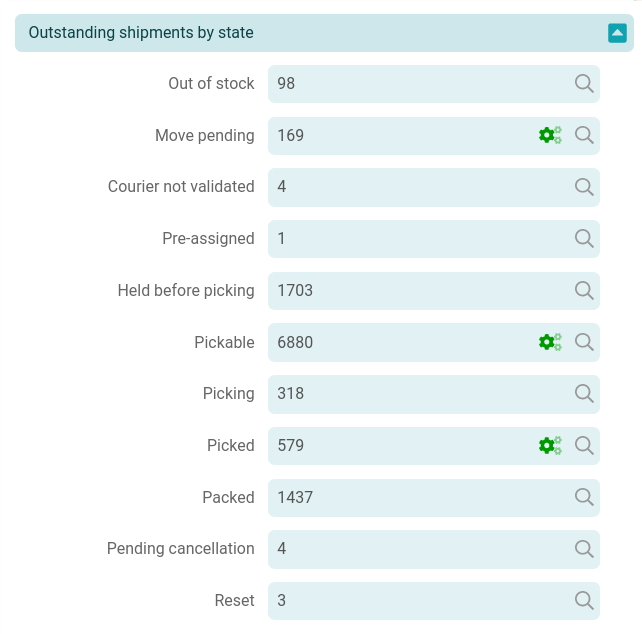
As users navigate through the WMS menu, they will generally move through area specific dashboards relevant to that operational area (picking, packing, goods-in, works orders, transfers, returns etc.). These dashboards should be configurable and should be tailored to the customer environment to reflect the priorities of the business.
As users navigate through the WMS menu, they will generally move through area specific dashboards relevant to that operational area (picking, packing, goods-in, works orders, transfers, returns etc.). These dashboards should be configurable and should be tailored to the customer environment to reflect the priorities of the business.